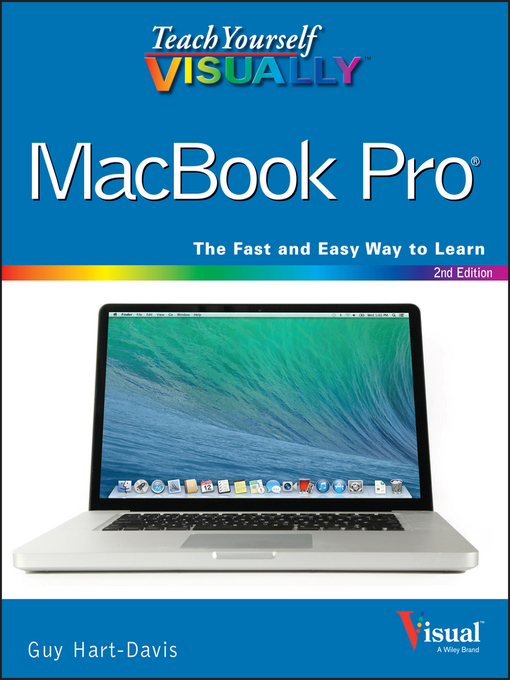Clear instructions to help visual learners get started with their MacBook Pro
Covering all the essential information you need to get up to speed with your MacBook Pro, this new edition provides you with the most up-to-date information on performing everyday tasks quickly and easily. From basics such as powering on or shutting down the MacBook Pro to more advanced tasks such as running Windows applications, this visual guide provides the help and support you need to confidently use your MacBook Pro to its full potential.
Teach Yourself VISUALLY MacBook Pro, Second Edition is an ideal, fully illustrated guide for learning how to make the most of all your MacBook Pro has to offer.
The EPUB format of this title may not be compatible for use on all handheld devices.