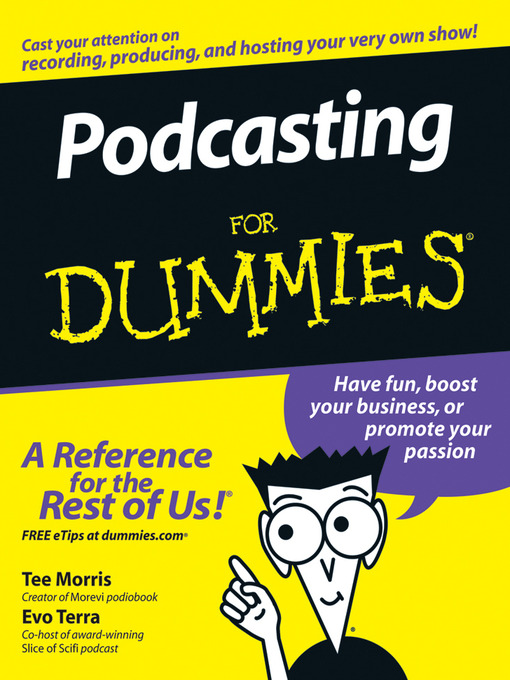You want your podcast to be heard. Podcasting For Dummies helps you launch and promote it with info on how to:
Of course, if you want to be a podcatcher (a listener) and subscribe to podcasts, this guide shows you how to do that, too! Complete with a companion podcast—a free weekly audio commentary that will keep you up to speed on the podsphere—this guide helps you get your message heard, loud and clear.